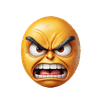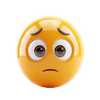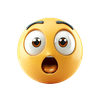FAQs: Membership
Last updated on November 20th, 2024 at 08:32 pm
Here are some of the most common questions we receive regarding membership plans navigating the members areas of the site.
Don’t see your question? Search for your question in our knowledge base or feel free to contact us for help.
Nope! All visitors can see all of the news, videos, and other Progressive Content.
Free Zany Community members perks:
- Comment on news articles and other public posts
- View all of the content on a member’s profile page
- Send friend requests
- Follow other members or authors
- Send and receive private messages
- Create/join user forums
- Comment on posts that appear on your friend’s timeline
- Post on friends’ timelines
- Instant notifications while logged into the site (emails when logged out)
- Create quizzes, polls, and other fun stuff in the Viral Content Creator
- And more!
Membership is FREE.
We are currently offering a special type of free membership called FREE FOREVER. If you Become a member this year, you'll never pay a subscription fee, even if we end up charging one 10 years from now! After 1/1/2025, FREE FOREVER will return to a regular free membership.
Activist members get exclusive Content and access to the Viral Content Creator (Go Viral button in header), which is currently available to all members until 1/1/2025.
Visit the Join Zany page. If you are registering for a free membership, click the appropriate button to be taken to the registration form.
There is another option on that page which is the Activist membership upgrade. You must already be a free member in order to upgrade to Activist. So even if you plan on becoming an Activist, you'll need to register as a free member first, then return to the Join page to upgrade. You can see the perks to becoming an Activist on that page as well.
Basic account settings outside of your profile Page can be edited on the Account page. Update your personal details or request a new password from this page.
On your profile page, you’ll see a gear icon on the upper right side—click on that to edit the information In your profile. The only field that can’t be edited is the username.
Click on the generic cover image or profile photo and choose to upload an image from the dropdown. In the popup, click to select an image from your phone or computer to upload. (Profile photos must be at least 190x190), your photo will appear for you to crop and save,
You can also change the privacy settings for each individual field in your profile. Your options are:
- Only me
- Members (only users with an account who are logged in)
- My Friends (only members you have requested a friend request from or sent one to))
- Everyone (includes members and non-members)
When you finish editing your profile, click the green checkmark to save your changes.
If you have friends in the community or you want to check if they have joined, you can search the Member Directory by name, email, online status, etc. Simply type your search term in the search box, then use the drop down to select a filter.
From the directory you'll be able to see who’s online (unless they have online status disabled), see usernames, friend and follower counts, and profile photo if they have uploaded one.