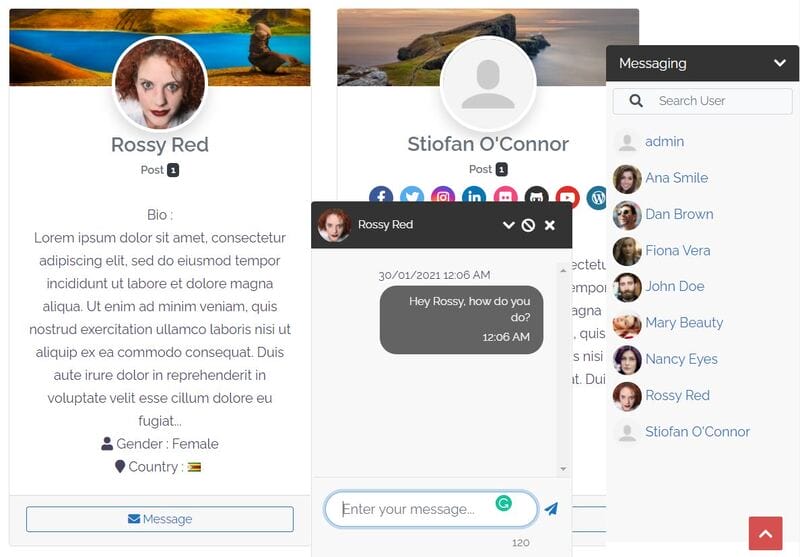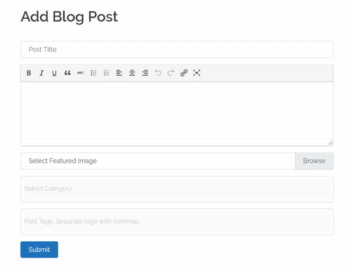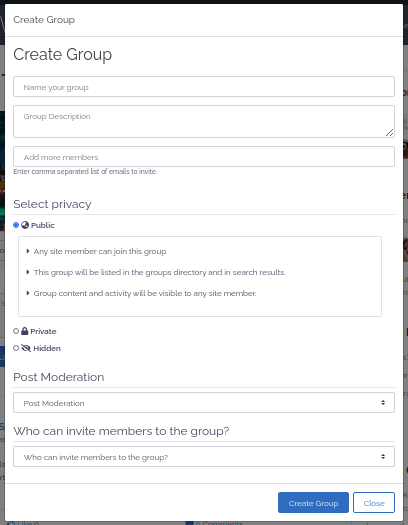Need help? Look for the answer to your question(s) in the FAQs below. If you still need assistance, you can submit a support request using the form at the bottom of this page. No matter what your concern may be, we are always here to help!
Frequently Asked Questions
Registration and Membership
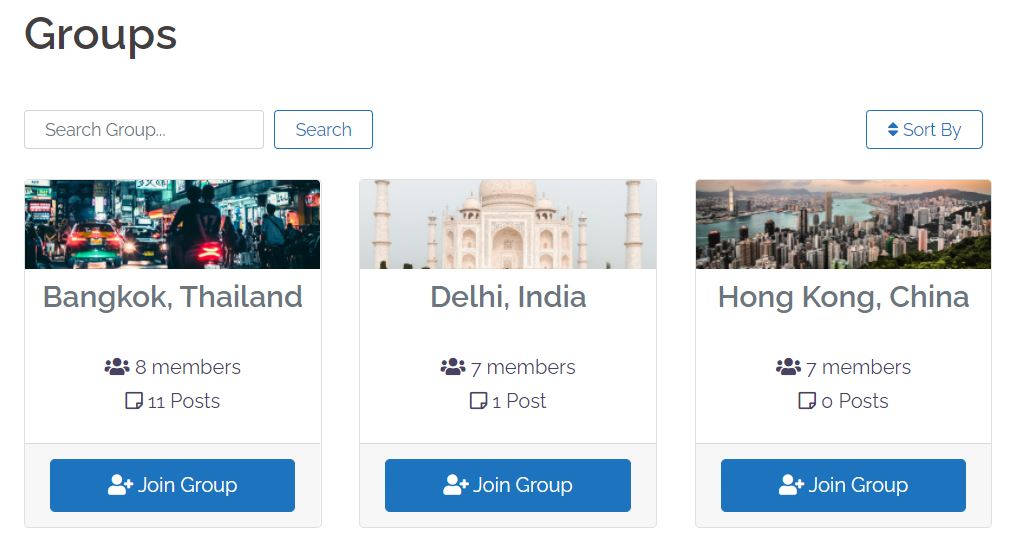
To create a group, fill out the form on the Create Group page.
New questions are added frequently, along with any we receive from our contact forms. In a hurry? Click the user avatar in the lower right corner to chat with Mike.